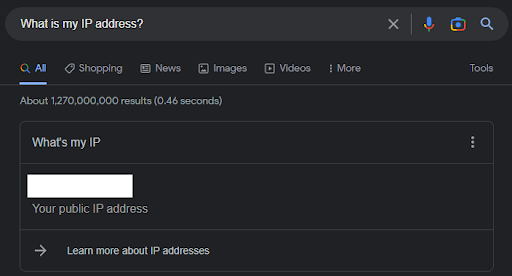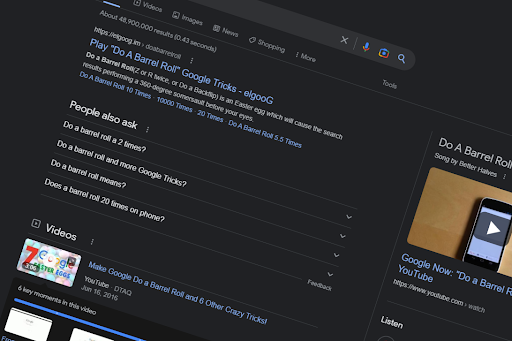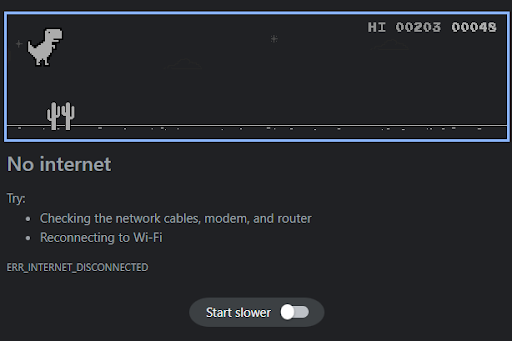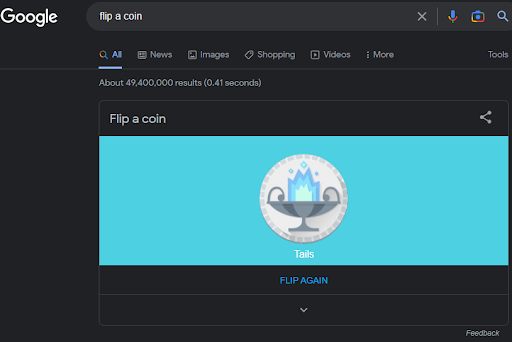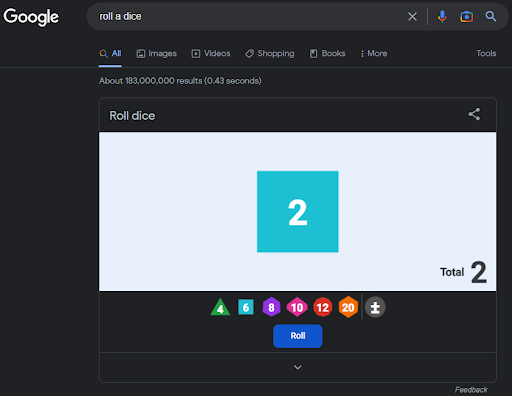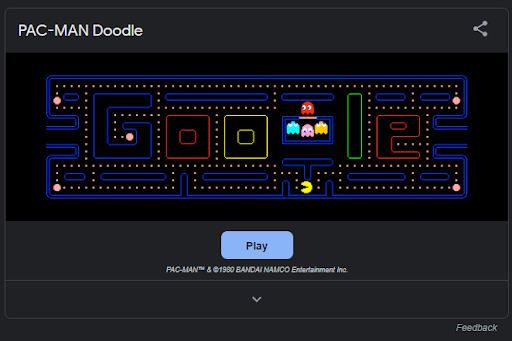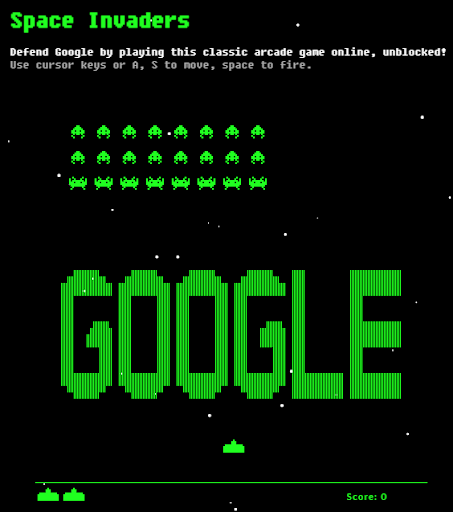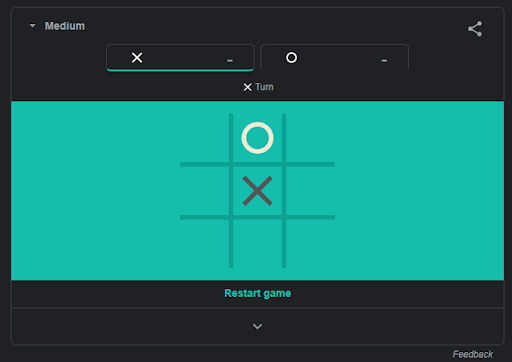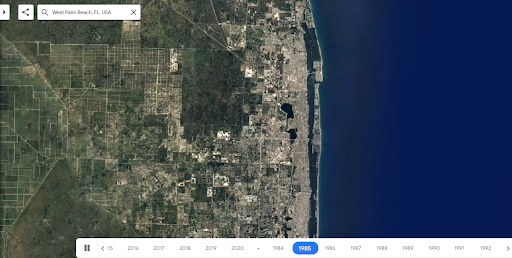Google is by far the most popular and widely used search engine on the globe. There is probably nothing you can not do with it. Google is greatly considered a powerhouse when talking about online tools and services. With the innumerable features and options of Google, one can only imagine how it could be utilized to its full potential. From searching for just about anything online to entertainment, and connecting with other people from all parts of the world, the possibilities are endless.
While you might be using Google in your daily life, there are several entertaining Google tricks you might not be aware of that would probably blow your mind. Here are some Google tricks you can try out.
What’s My IP Address
Google can actually tell you your IP address. Just type the question “What is my IP address?” on your browser and you will see your IP address displayed on the results page. It’s that simple!
EPIC Google
EPIC Google is not actually associated with Google in any way and is developed by a third-party website. When you search “EPIC Google” on your browser, you will see the result from www.toobigtouse.com. If you click on that, you will see the interface of Google zooming in and gradually becoming bigger.
EPIC Google is not actually associated with Google in any way and is developed by a third-party website. When you search “EPIC Google” on your browser, you will see the result from www.toobigtouse.com. If you click on that, you will see the interface of Google zooming in and gradually becoming bigger.
Google Gravity
As we all know the concept of gravity, it causes things to fall on the ground brought about by the gravitational pull of the Earth. If you search for “Google gravity”, a result from Mr.Doob will appear. If you click on that, you will see buttons and texts of the Google interface falling at the bottom of the screen. You can drag around the shattered pieces and move them around your screen then they will drop again. The buttons are also working and would lead you to the right links upon clicking them.
Google Underwater
With this trick, you will see the Google search bar float underwater. If you search for “Google underwater” and click on ``I'm Feeling Lucky”, coins will continuously drop as you hit that button while the search bar will float underwater with all the sea creatures on your screen. You can also watch the waves rise as you click on the water. This animation is quite enjoyable to watch.
Google Sky
The sky is a fascinating view and some of us tend to get curious about what we would see up there. With Google Sky, it would seem as if you are going on a space journey. Just search for Google Sky on your browser and it will take you to Google’s official website where you can zoom in to see the stars, solar systems, sun, moon, and other celestial bodies. There is also an option to see the surface of the moon up close as well as the surface, elevation, and infrared view of Mars. This Google trick is by far the most interesting.
Google Sphere
If you search for Google Sphere, the results would show another creation of Mr.Doob. You should click on that and you will be led to Google’s interface with the text and icons rotating around the Google logo seemingly like the Earth rotating around the sun. The rotation would gradually stop if you hover your mouse around a text. If you click on one option, for example, Gmail, the link will work and it will lead you to your Gmail account. All the other options work too. You should try it out.
Do a Barrel Roll
You can actually tell Google to do a barrel roll. Type in “do a barrel roll” and search then Google will show the results as you watch your screen do a 360° rotation.
Askew
Similar to the barrel roll, if you search for “askew” on Google, the results would then appear misaligned, literally askew or tilted.
Offline Dinosaur Game
No internet? That is not a problem since Google got you covered! If you don’t have an internet connection, you can play the offline dinosaur game on your device to keep you entertained. If you see the “No Internet” page, just hit the spacebar and the game will start. You should hit the spacebar again every time the dinosaur needs to jump to avoid the cactus along the way.
Solitaire
If you need a quick break from school or work matters online, Google also has tons of fun games you can play. One of these would be Solitaire. All you have to do is search for it on your browser and you can play Solitaire with easy and hard options.
Flip a Coin
If you’re stuck choosing between two options, Google can help you decide by using its coin toss feature. Just search for “flip a coin” and you’ll see an animation of a coin flipping in the air. This will come in handy since you are always with your phone but might not have a coin with you. You can go ahead and choose heads or tails then let Google flip that coin for you.
Roll a Dice
While you might have a coin with you for quick tossing, you probably don’t have dice in your pocket at about any day. Google has you covered for that too. Simply type in and search “roll dice” and you would have the option to choose between multiple dice with varying numbers of sides. It could come in handy for games and having trouble coming up with options.
Thanos Snap
Marvel fans out there really loved this trick. By clicking the elgooG listing that appears when you search “Thanos snap”, you will see this Marvel supervillain’s biography on the upper right corner with an interactive gauntlet. If you click on the gauntlet, it will snap and you will see Google disintegrate its listings.
PAC-MAN
Among the other games you can play with Google, the classic game PAC-MAN is the crowd favorite. You can just search for “pac man” and this game will appear on top of all the search results.
Atari Breakout
For a quick game break, you can also check out Atari Breakout on Google. Search for “Atari Breakout” then click on the elgooG result to play the game. Just move the bar at the bottom of the screen to break the bricks as the ball bounces back and forth.
Space Invaders
To play Space Invaders on Google, you must click on the elgooG option on the search results which will directly lead you to this game. You have to shoot all the aliens to defend Google from these invaders. This arcade game is really fun!
Google Snake
Google Snake is another entertaining game you can play on Google. This game was a hit in the 2000s when Nokia introduced the Snake game you can play on your mobile phone. Apparently, not all Gen Z and definitely neither Generation Alpha are aware of how this game works. Checking this Google trick is a must and it can be quite addicting to play.
Tic-Tac-Toe
Tic-Tac-Toe is a quick game you can play to pass the time and you might have played this with your friend at some point in your life. You can actually play this game with Google and choose between easy, medium, and impossible difficulty. Simply type tic tac toe on the search bar and this game will appear above all the search results. If you want to try it out with a friend, it also has the “play against a friend” option.
Google Guitar
For musically inclined individuals, you might be interested in this Google trick. Just search for Google guitar and a Google doodle will appear with a guitar like image you can actually play. You must tap on the guitar strings to play and you can also record your session by clicking on the record button.
Cha Cha Slide
Another cool Google trick you should try is the Cha Cha Slide. By searching for it on Google, a microphone icon will appear above the featured video. As you click on the icons appearing, it will teach you the moves you can do with the music while the screen moves around imitating the suggested moves.
Google Timer
If you search for the word “timer”, a 5-minute timer will appear above the search results. You can also choose the stopwatch option that goes with it
Secret Languages
Of course you are aware that you can set the language to use for your Google browser and other applications, but you might not be familiar with the secret languages that Google has among its options. Apart from the common English, French, Italian, Dutch, and more, there are also options to use Klingon, Pig Latin, Bork Bork Bork, Pirate Language, Hacker, and Elmer Fudd among others.
Timelapse
With Google Earth’s timelapse feature, you can watch a timelapse of an area’s evolution for 37 years. Although it is not technically a Google search trick, this timelapse feature can be found on the Google Earth Timelapse website where you can search for the location and see the geographical changes and development of the area you wish to view.
The answer to Life, The Universe, and Everything
If you happen to be familiar with Douglas Adams’ “The Hitchhiker’s Guide to the Galaxy”, you will definitely get this Google trick. Simply search for “the answer to life, the universe, and everything” and the number 42 will appear as mentioned in the book. More nerdy stuff like these can be found in Google and you should definitely check them out.
Self-Destructing Email
Last but not least, this Google trick can be found on Gmail. Upon composing a new email, you will find an icon that looks like a combination of a lock and a clock where you can access the confidential mode. Simply click on that icon and a window will pop up for you to choose an expiration date for your email. Once the email expires, it will automatically be deleted from both your recipient’s inbox and yours.